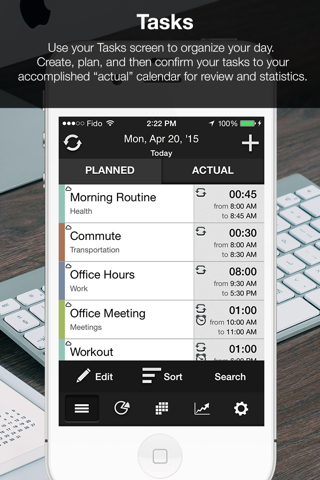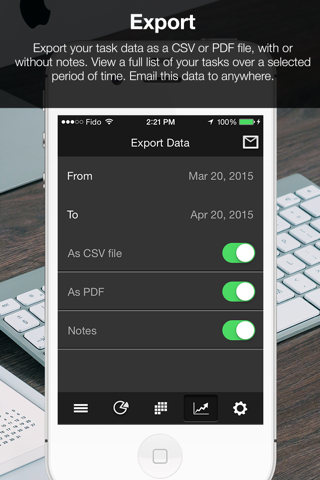Schedule Planner Pro app for iPhone and iPad
4.8 (
1008 ratings )
Utilities
Productivity
Developer:
DIGI117 LTD
6.99 USD
Current version:
2.6.7, last update: 5 years ago
First release : 28 Jul 2011
App size: 45.94 Mb
Schedule Planner Pro is a daily planning aide that helps users to organize their tasks by category and priority. The app features a practical and simple user interface that allows users to either create day plans from scratch or by editing pre-existing plans from external calendars (like Google Calendar) to save time.
PRACTICAL AND SIMPLE TASK PLANNING
Creating new tasks is always simple to do, requiring only a few sequential steps to complete. Schedule Planner allows users to edit and change their individual tasks or by batch editing multiple tasks. Users can even create notes attached to each task if they need more details. Use our PLANNED vs ACTUAL task tracking functions to commit a task as being accomplish to chart your schedule accurately. See these results on the statistics screen.
CATEGORIES AND STATISTICS
Busy users are provided with a flexible set of categories like “Meals”, “Health”, and “Work”. Tasks are then color coordinated by category for convenience and to monitor their statistics. The app employs in-depth pie-chart and bar graph diagrams to let users see how they spend their time based on category with a quick glance.
CALENDAR VIEW
Tasks and full days can be planned in advance & viewed day-by-day via a practical graphic calendar or list view. See category colors mark each day on your calendar with planned tasks.
EXPORT & BACKUP
Keep track of your schedule by exporting your schedule via CSV or PDF along with notes. Also backup your data to the cloud to keep it safe and secure and to restore your data between devices.
SYNC OPTIONS
Sign up for a Cloud Sync to create a universal cloud account where you share your Schedule Planner data across any supported app and device.
Also, sync your task lists with Google Calendar, iCal and other calendars.
ADVANCED SETTINGS
Custom Categories to define your own breakdowns.
Advanced Alerts and Notifications
The world is busier than ever; take this opportunity to start optimizing your time and become more productive with Schedule Planner!
________________
Schedule Planner Pro is developed by Digi117, Ltd.
Pros and cons of Schedule Planner Pro app for iPhone and iPad
Schedule Planner Pro app good for
I like the app, I just think it would be cuter to take the pro badge off the icon, like the free version
It does everything it says it will, but some logic isnt quite right yet. Almost a mature app, but not quite there yet.
Could use more options like ability to change task date, and more notification (sound) options.
My work sched is 4 on 4 off and could figure a away to plot except day by day. But when done. Excellent.
I love the app but it got wiped from my phone. I ended up getting in contact with them and they fixed it for me. Great customer service!!!!!!!
It is good, would like a little more flexibility with the repeating function, like being able to cancel a day without the rest being wiped out.
Some bad moments
Why would you change to a 24 hour clock with no 12 hour display option after having every previous interation display in 12 hour time. Its just an incredibly incompetent and stupid design decision.
Anyone got a monthly event that happens on a certain day of the month at a specific time of the day every month; say your event happens at exactly 6am on the 2nd Wednesday of the month and every 2nd Wednesday of every month there after at exactly the same time? Excepting on National Holidays or a user designated day (2nd Wednesday) of the month in which case the planed event would be automatically moved up to the first working day proceeding the programmed event. My work schedule just doesnt allow me the luxury of waisting the time to enter and re-enter an event that only repeats itself twice annually and every year there after. And whats with underlining an event at the top of the calendar day? Have you ever drawn attention to a subject or event by drawing a line above the the subject? I havent and I cant even say that its clever because its confusing at a glance and takes additional time to focus to ascertain if the line is drawing attention to the subject above or below the line. SP Pro could be an excellent planner if it had more flexibility. One thing I would like is the ability to enter tasks on project/task cards that can easily be moved to a new time or date and if they arent started or completed as originally planed I would like to be able to store these project/task cards in a vault until they can be moved back into a slot on my daily work plan. An example would be a task you know you must complete by a certain day and time but there is just no time in your current schedule so you bank it until a time slot opens up, at which time you grab the project/task card and simply move it to the opening in your calendar. You should also be able to prioritize you project/task cards and assign them a Complete Not Latter Than Date (CNLT_______ ). Get more flexibility into SP Pro Planner and you will have nailed it, good luck!
Got it a few days ago and so far I love it. Works really well and integrates perfectly with the calendar app.
Can there be an update to include more sounds? I still give it 5 stars though.
This is great but it would be even better if like the iOS calender events would pop up in the notifications bar a day in advance and not disappear when clicked on! Its helps me look ahead.
I like this app a lot!
But for some reason, I think that design has to be improved to make it more simple and handy